Quick Start
Welcome to HawkWatch! This guide will help you get the bot set up in your Discord server and start tracking your favorite Roblox games in just a few minutes.
Last updated:
What is HawkWatch?
HawkWatch is a Discord bot that tracks Roblox game updates and alerts your server when changes happen — like new thumbnails, updated names, or description changes. Stay informed in real time about your favorite Roblox experiences!
Step 1: Add HawkWatch to Your Server
- Invite the bot: Use the official invite link
- Select your server from the dropdown
- Grant permissions
- Click “Authorize” to complete the setup
Step 2: Start Tracking a Game
Once HawkWatch is in your server, you can start tracking games with a simple command:
/watch game name:RIVALSVisual Guide: Here’s what the setup process looks like:
Click to view step-by-step screenshots (click to expand)
Step 1: Type `/watch game` and start entering a game name - HawkWatch will suggest matches
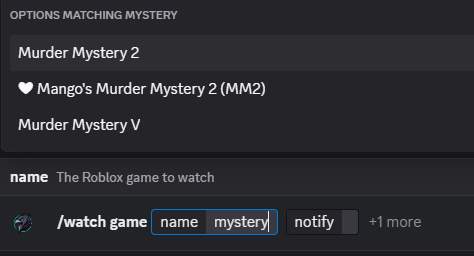
Step 2: Review and confirm your tracking settings - you'll see exactly what HawkWatch will monitor
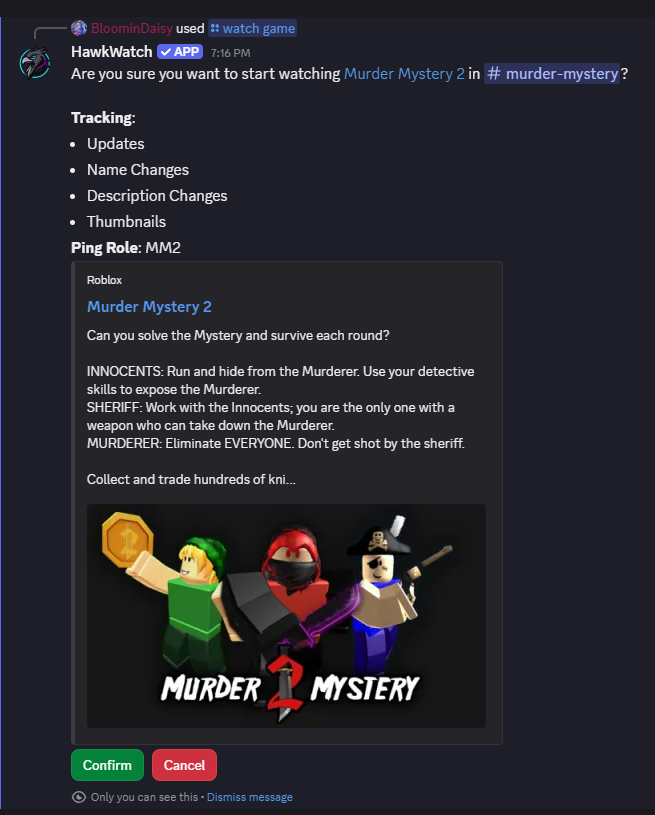
Step 3: You'll get a confirmation that HawkWatch is now tracking your game
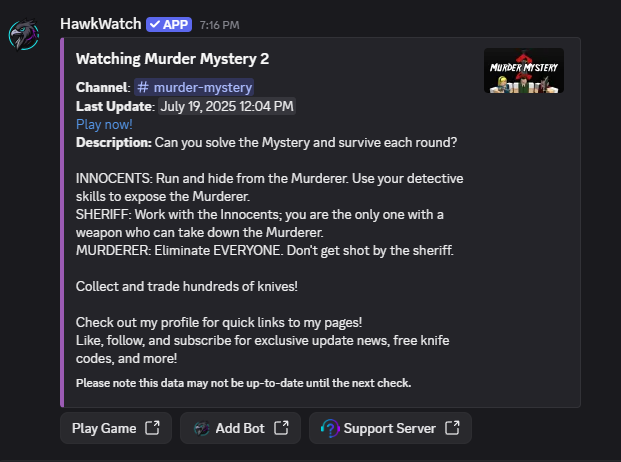
Or use the game’s ID if you know it:
/watch game name:17625359962You can also specify where to send notifications:
/watch game name:RIVALS notify:#game-updatesStep 3: Get Updates!
See an Update! (click to expand)
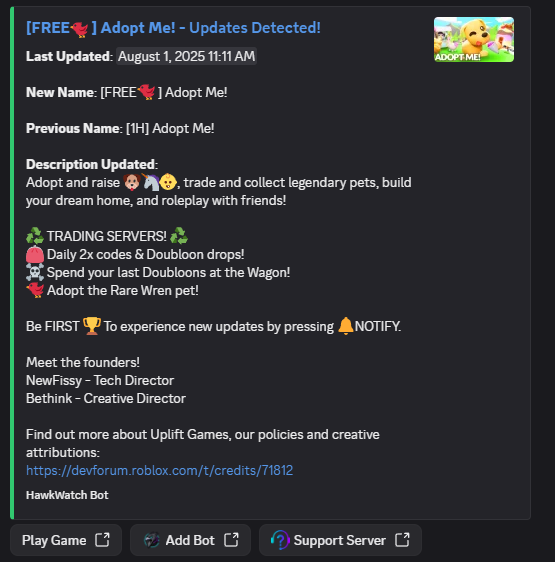
Next Steps
Now that you have HawkWatch set up:
- Learn what triggers alerts: Read about what changes HawkWatch detects
- Understand permissions: Check the permissions guide
- Get help: Join our support community if you need assistance
Tips for Success
- HawkWatch will automatically alert you if it needs permissions when setting up watching a game.
- Use game IDs (numbers) for to watch any roblox game!
- Remember the 1-hour cooldown when unwatching games