Common Issues
Solutions to frequently encountered problems with HawkWatch. Troubleshooting guide for bot errors, permission issues, and setup problems.
Last updated:
Bot Not Responding
Symptoms
- Commands don’t work
- No response when typing
/watch - Bot appears offline
Solutions
-
Check Bot Status
- Look for the green dot next to HawkWatch’s name
- If offline, try re-inviting the bot
-
Verify Permissions
- HawkWatch needs “Use Slash Commands” permission
- Check server-wide and channel-specific permissions
-
Re-invite the Bot
- Get a fresh invite link
- This often resolves permission issues
”Game Not Found” Error
Symptoms
Could not find game: "Game Name"Solutions
-
Check Game Name Spelling
Correct: Adopt Me! Incorrect: adopt me -
Use Game ID Instead
- Find the game ID in the Roblox URL
- Example:
roblox.com/games/142823291/→ Use142823291
-
Use Autocomplete
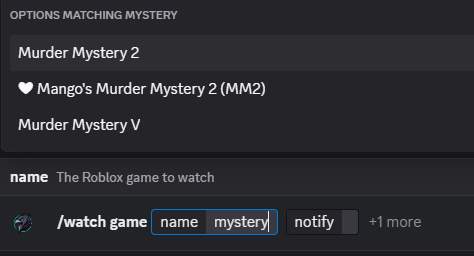 Use
Use /watch game name:partialand select from the autocomplete suggestions -
Verify Game Exists
- Make sure the game is still active on Roblox
- Check if the game is public (not private)
No Updates Received
Symptoms
- Game is tracked but no notifications appear
- Updates seem delayed or missing
Solutions
-
Check Channel Permissions
- HawkWatch needs “Send Messages” in the notification channel
- For threads: needs access to parent channel
-
Verify Tracking Settings
/list- Check if the game is actually being tracked
- Confirm the notification channel is correct
-
Wait for Changes
- Updates only post when games actually change
- HawkWatch monitors continuously, but games might not update frequently
Permission Errors
Symptoms
Missing permissions in #channel-nameSolutions
-
Grant Required Permissions
- Send Messages
- View Channel
- Use External Emojis (for status indicators)
-
Check Channel Overrides
- Channel-specific permissions override server permissions
- Ensure HawkWatch isn’t denied access in channel settings
-
Bot Role Position
- Make sure HawkWatch’s role is positioned correctly
- Should be above any roles that might restrict permissions
Server Limit Reached
Symptoms
Server limit reached (5/5 games tracked)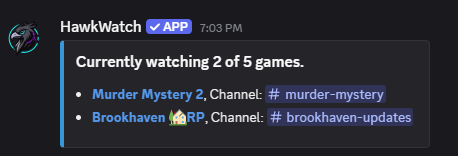 Use
Use /list watched to see what games are currently being tracked
Updates Too Frequent/Infrequent
Symptoms
- Getting too many notifications
- Missing important updates
Solutions
-
Customize Tracking
-
Use Dedicated Channels
- Create specific channels for game updates
- Helps organize and control notification flow
-
Understand Update Frequency
- HawkWatch monitors continuously
- Some games update very frequently, others rarely
Still Having Issues?
Get Help
-
Join HawkWatch Community
- Discord Server
- Get help from other users and the development team
-
Check Bot Status
- Sometimes issues are server-wide
- Community can confirm if others are experiencing problems
-
Provide Details When Asking for Help
- What command you’re trying to use
- Exact error message
- Which game you’re trying to track
- Your server’s permission setup
Reporting Bugs
When reporting bugs, include:
- Clear description of the problem
- Steps to reproduce the issue
- Screenshots of error messages
- Server ID (if comfortable sharing)
Remember: The HawkWatch community is friendly and always ready to help! �